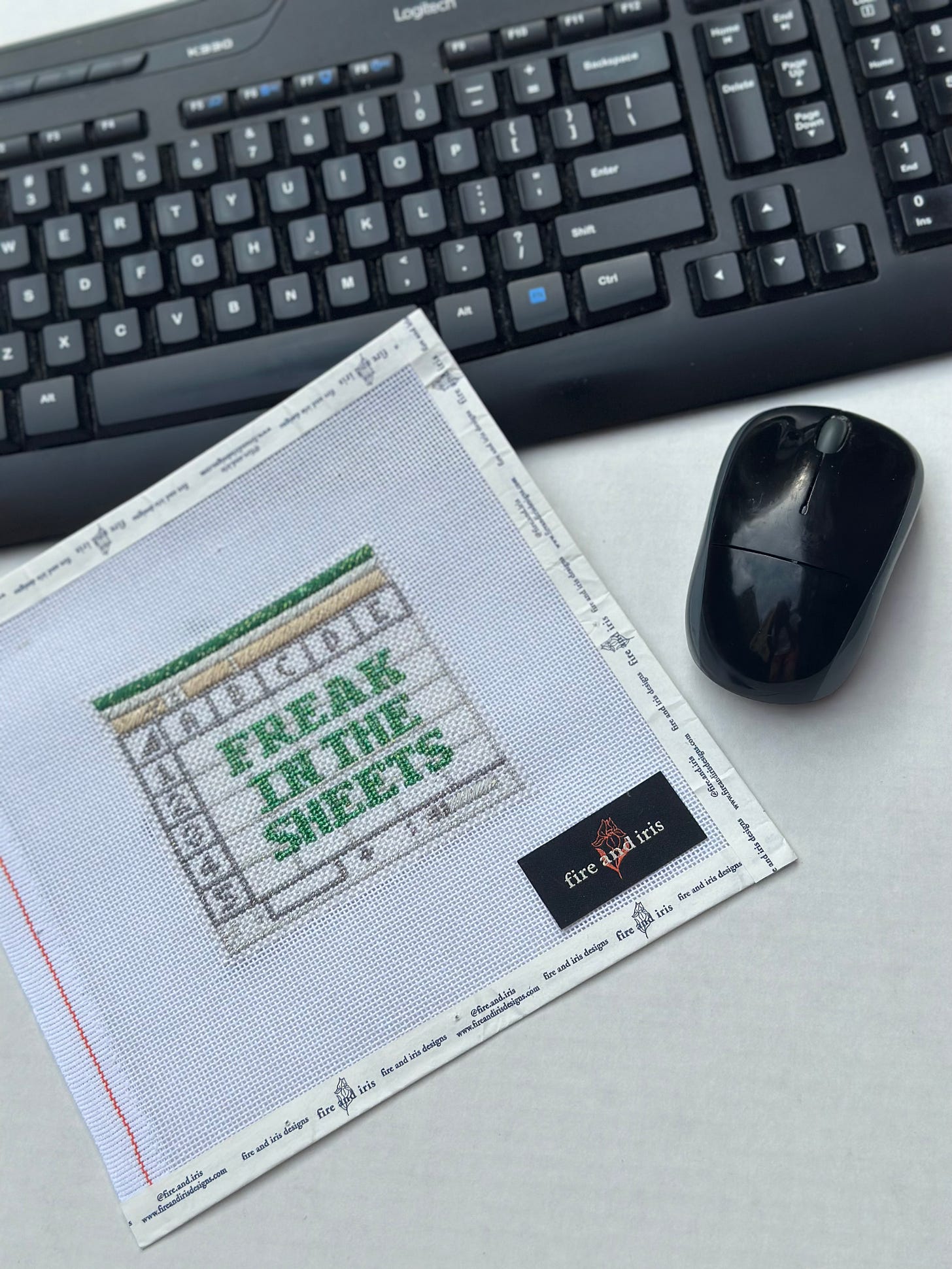Excel-ing at Needlepoint Organization
If you follow me on Instagram, you know my love of a spreadsheet is deep. While it is a crucial tool for my day job, the needlepoint applications are endless! One of my favorite ways to utilize spreadsheets is to track my projects including purchase information, threads, stitches, and finishing details. Starting in 2020, I created a tracking document in Google Sheets, making small tweaks over the years to keep me organized. Because I maintain the list in Google Sheets, I’m able to quickly pull it up on my phone to confirm if I’ve stitched something or to double check a thread I used (only a couple of the ways the tracking document has saved me!). I’m sharing the template here in both the Google Sheet format and an Excel file for your ease.
Google Sheet - Stitching Log Template
You can use as much or as little of this template as you’d like. This is merely a starting point, and I hope you will make adjustments to use the template however works best for your specific needs.
How I use the template:
Every time I start a project I add it at the bottom of the tracker.
For projects where I use decorative stitches, I create a separate line for each section.
For projects where I only use a tent stitch, I create a separate line for each fiber type.
Before putting away the threads from a project, I make sure to add the information to the spreadsheet.
When I finish the project, I use the grouping feature in spreadsheets to easily collapse all the lines under the project (leaving me with one line per project). Right now, I have over 200 projects tracked, while the sheet has more than 1,500 lines populated with thread and stitch information – it is much easier to skim 200 lines. If I need to access any of the information later, I can quickly expand the section by selecting the plus sign on the left of the sheet. If you need help grouping lines, online tutorials are available for Google Sheets and Microsoft Excel.
For finishing, I use columns O through S to track finishing status. Since I self-finish most of my items, I also track the fabric and threads used for cording (this is especially helpful if I want to try to match cording or fabric for later finishes).
Final Thought: I hope this gives you a start to digitally track your stitching! While this is how I use the tracker for my needlepoint needs, there are many other customizations you could add to make the tool your own. How do you track your stitching projects?